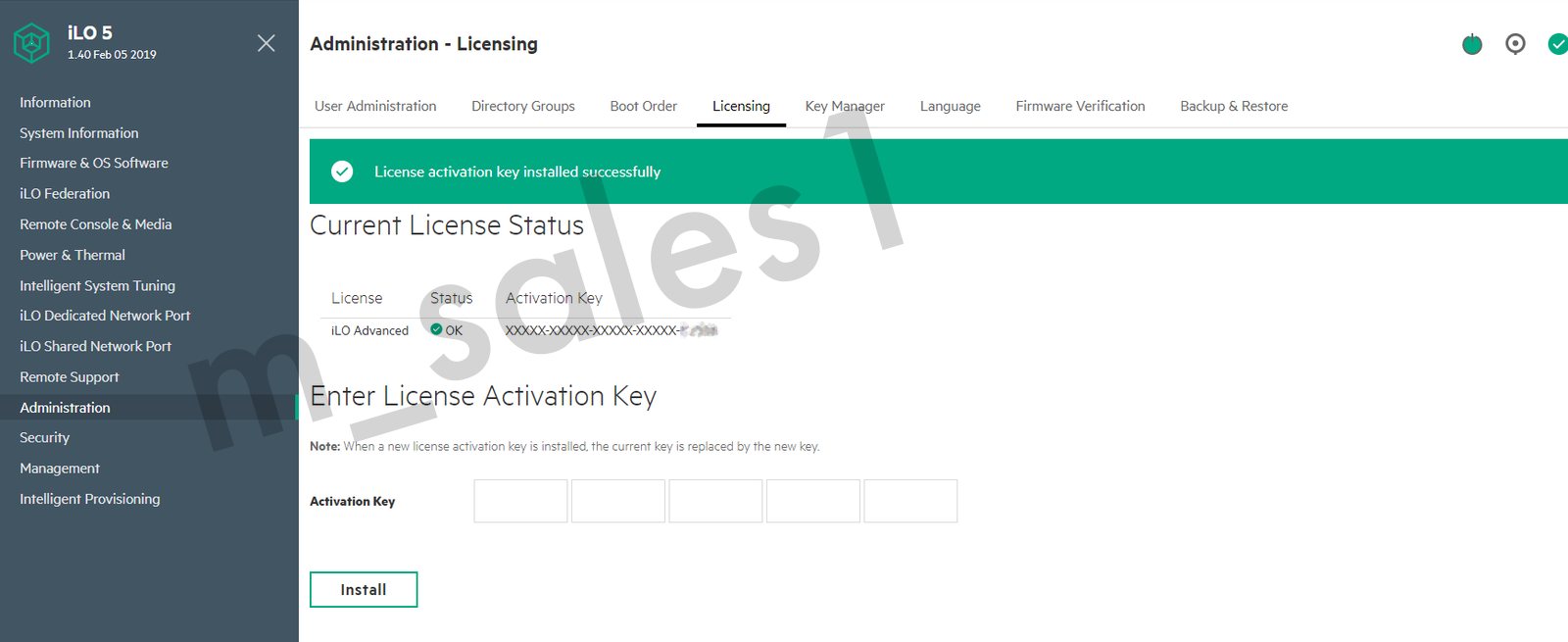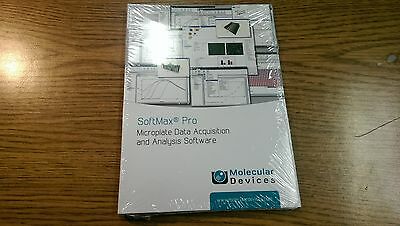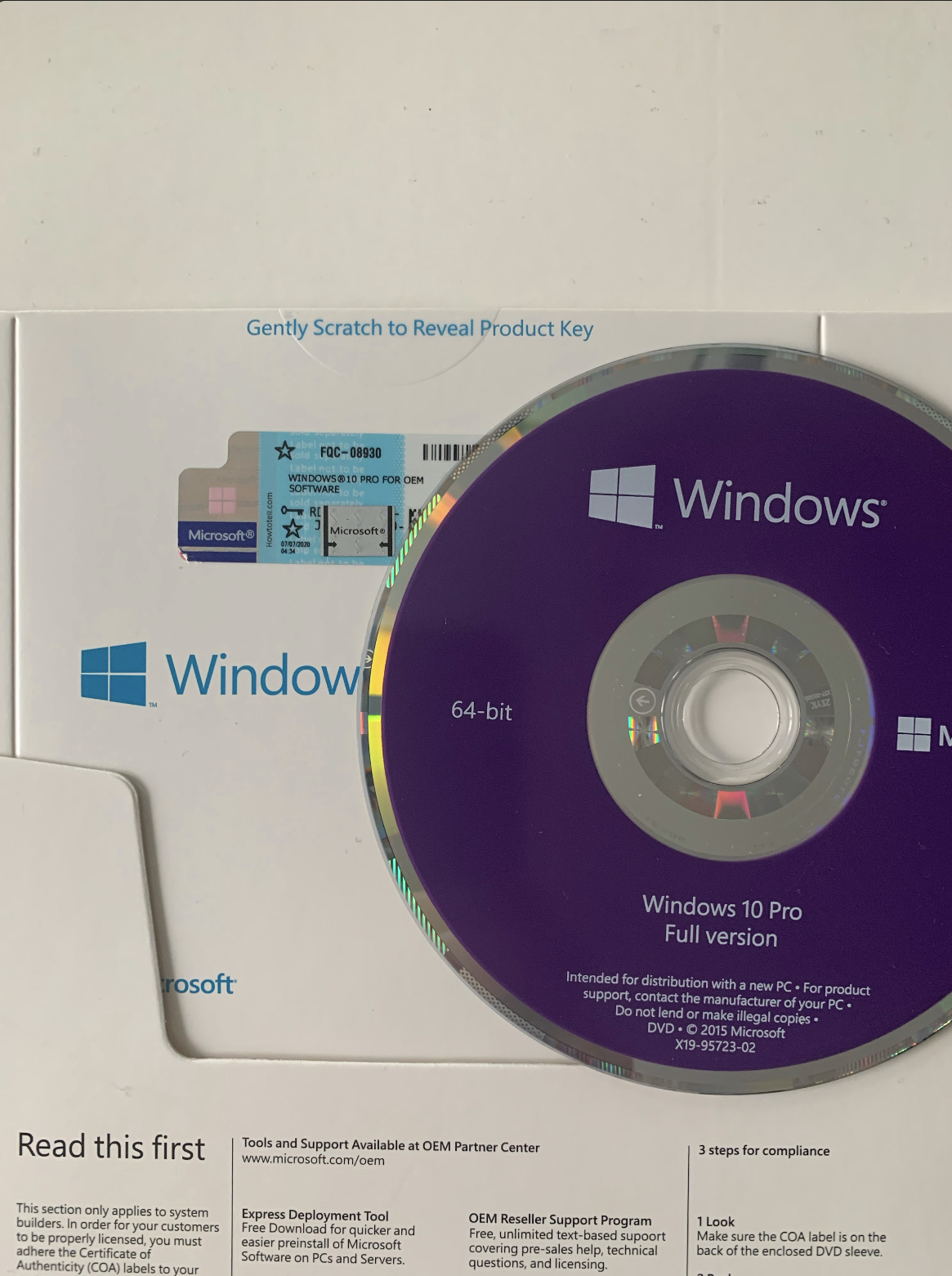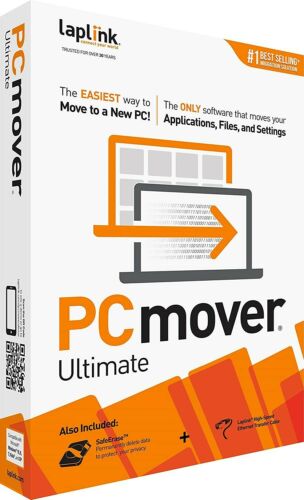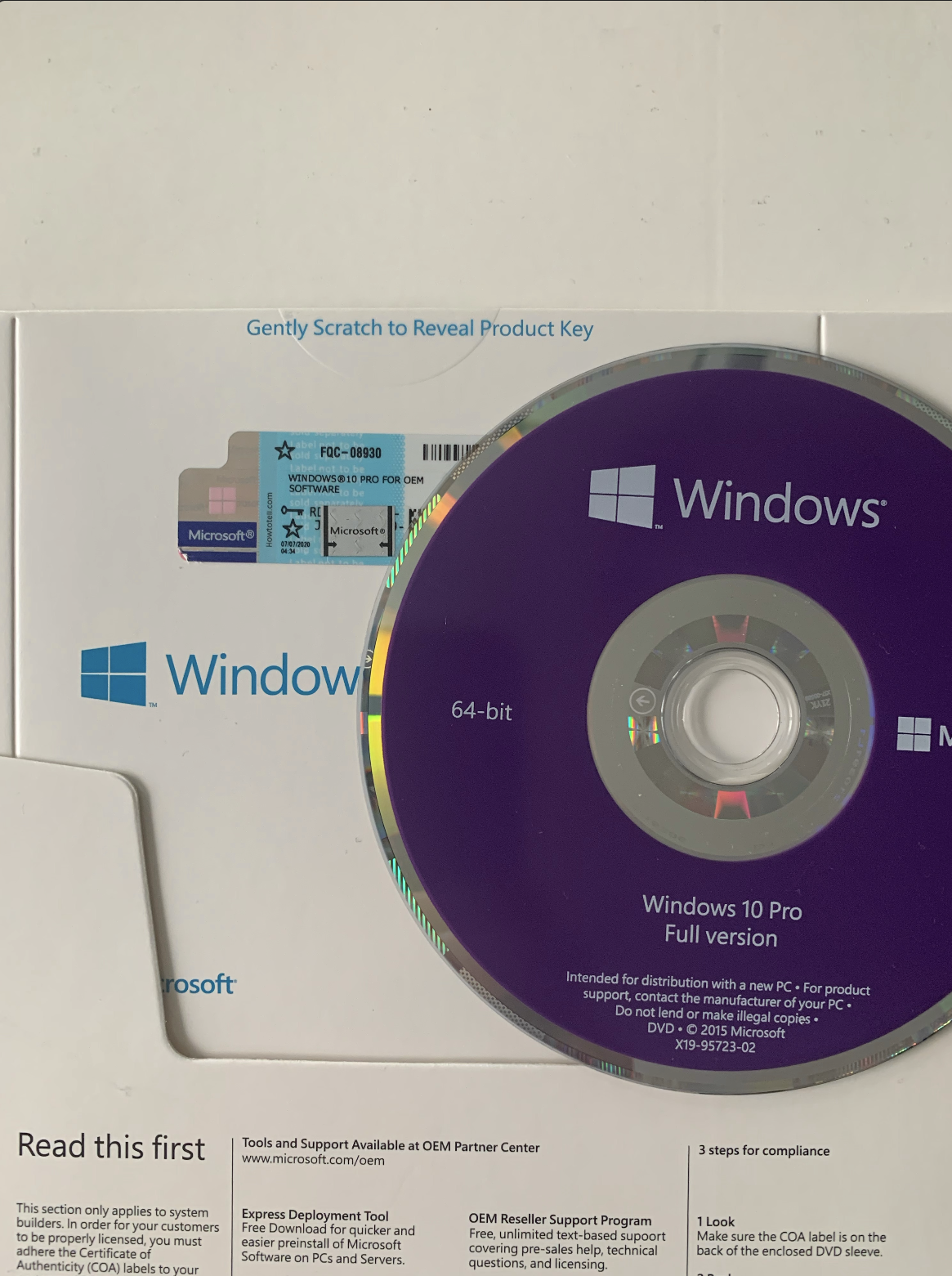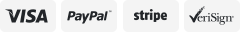-40%
New Adobe Acrobat X Standard PC edition *Not a Subscription*
$ 42.23
- Description
- Size Guide
Description
New Adobe Acrobat X Standard PC Edition with activation key *NOT COMPATIBLE WITH WINDOS 10 AND ABOVE**good for 2 computer 1 user
*This is not a subscription you are purchasing the disc and have lifetime access to the program.
Discover the power of Acrobat Dynamic PDF to help you create and share next-generation PDF files. Easily scan and convert paper documents and forms into searchable PDF files or fillable forms and combine multiple file types into a single PDF document that can be shared reliably with virtually anyone, anywhere. Apply basic security features to protect your work and confidently store and share documents through easy-to-use services at Acrobat.com.
Create PDF files Create PDF documents from any application that prints, including one-button creation from Microsoft Word, Excel, PowerPoint, Outlook, Publisher and Access, as well as Lotus Notes, Internet Explorer and Firefox.
Improve scanning results Scan and convert paper documents and forms to PDF. Automatically recognise text with optical character recognition (OCR) for archiving and searching within documents. Text can be copied for reuse in other applications.
Combine files Combine content from multiple sources – including documents, spreadsheets, emails, web pages, scanned paper and images – into a single PDF file that can be viewed by virtually anyone, anywhere using free Adobe Reader® software.
Convert PDF files to Word or Excel Reuse content from PDF documents to get a head start on new projects. Save PDF files as Microsoft Word or Excel files and retain layouts, fonts, formatting, and tables.
Edit PDF files Quickly and easily edit PDF documents without going back to the original source file and save time by making simple changes to text directly in your PDF files.
Create fillable forms Easily create fillable PDF forms from scanned paper documents and existing PDF, Word, or Excel files. Automatically convert static fields to fillable ones, track and manage responses and export data to a spreadsheet for analysis.
Streamline document reviews Review and mark up PDF documents quickly and use digital versions of familiar commenting tools, including sticky notes and a highlighter. Then submit your feedback electronically. Protect sensitive information and help prevent information getting into the wrong hands. Use passwords to control access to your PDF documents and use permissions to restrict printing, copying or altering of PDF files.
Use electronic approvals Speed up document workflows and reduce paper consumption. Digitally sign and certify PDF documents using digital IDs. Enable recipients to validate document authenticity and integrity using certified documents.
Shipping & Handling
*free shipping for the contiguous United States. All orders will be shipped to the address on file.*